모듈 만들기에 이어서
https://everyauto.tistory.com/24
[모듈 만들기 creating a module
모듈은 간단하게 말하자면 패키지를 모아 놓은 것이라고 보면 됩니다. 지난시간에 https://everyauto.tistory.com/22 [Golang 처음부터 시작해보기 최근들어 고랭 공부를 다시 시작해 보면서 기록을 좀 남
everyauto.tistory.com](https://everyauto.tistory.com/24)
이번엔 모듈을 호출해서 사용하는 것을 해보겠습니다..
greetings 와 hello 디렉토리를 생성후 코드를 작성했습니다.

이렇게 준비된 상태에서
hello 디렉토리로 이동합니다.
각 디렉토리에서 go.mod 커맨드를 이용해서 모듈을 만들어줍니다.
go mod init test/greetings
go mod init test/hello그런데 문제가 있습니다.
모듈은 우리가 적어준 test 에서 소스를 찾습니다. 그리고 못찾는다고 에러메시지를 내보내죠
로컬에서 사용하려면 이 소스를 test 에서 찾지 말고 로컬에서 찾으라고 알려줘야 합니다. 그 작업을 go.mod 커맨드로 합니다.
go mod edit -replace test/greetings=../greetings이렇게 하면
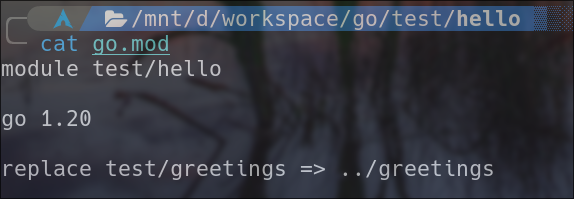
go.mod 파일에 해당 내용이 업데이트 됩니다.
다시

실행 해보면 안된다고 컴플레인 거는데 떠 있는 메시지대로 커맨드 입력 해준뒤 정상 작동 됩니다.
만약 test 가 아니고 example.com 이었다면 go get 커맨드까지 입력하지 않아도 됩니다.
go mod tidy 커맨드로 모듈을 찾기도 합니다.
'프로그래밍 > GO' 카테고리의 다른 글
| 리눅스 which Go로 만들어보자 Golang Example (0) | 2023.02.23 |
|---|---|
| Getting started with multi-module workspaces 멀티 모듈 워크스페이스 (0) | 2023.02.22 |
| 모듈 만들기 creating a module (0) | 2023.02.21 |
| Golang 처음부터 시작해보기 (0) | 2023.02.21 |
| go로 web application 만들기 (0) | 2021.05.26 |


댓글